Error: MySQL shutdown unexpectedly.
10:55:14 [mysql] This may be due to a blocked port, missing dependencies,
10:55:14 [mysql] improper privileges, a crash, or a shutdown by another method.
10:55:14 [mysql] Press the Logs button to view error logs and check
10:55:14 [mysql] the Windows Event Viewer for more clues
10:55:14 [mysql] If you need more help, copy and post this
10:55:14 [mysql] entire log window on the forums
xammp port currept how to recover datadase in localhost
how to recover mysql database from xampp folder
अगर आपके xampp में MySQL नहीं start हो रहा है तो आप इसे कैसे solve करें अपने पुरान डेटाबेस बैकअप के साथ
- सबसे पहले हम अपने XAMPP Installation Folder में जाते हैं जहां हमारा XAMPP install है-
- अब XAMMP के अंदर MySQL फोल्डर में जाना है
- डेटा फोल्डर का नाम बदलें
- अब backup folder का copy folder बनाकर rename करके data folder बनाएं
- अब data_old फोल्डर से अपने database की files को data folder में copy करें –
- अब data_old फ़ोल्डर से ibdata1 फ़ाइल को डेटा फ़ोल्डर में कॉपी करें-
- एबी आप एक्सएएमपीपी पीआर मायएसक्यूएल स्टार्ट केआरई। अगर फिर भी स्टार्ट नहीं होता है तो एक बार आप अपना सिस्टम रीस्टार्ट कर लें-
अगर आप Affordable price में प्रोजेक्ट चाहते हैं जैसे students College major project, assignment project, या अगर आप अपने Business के Online Growth के लिए चाहते हैं E-commerce, Astrology, MLM, ERP, CRM, College Website, Restaurant Website, Coaching institute Website, Job Support Help या किसी भी प्रकार का आप हमसे संपर्क कर सकते हैं techjamming.com पर संपर्क करें

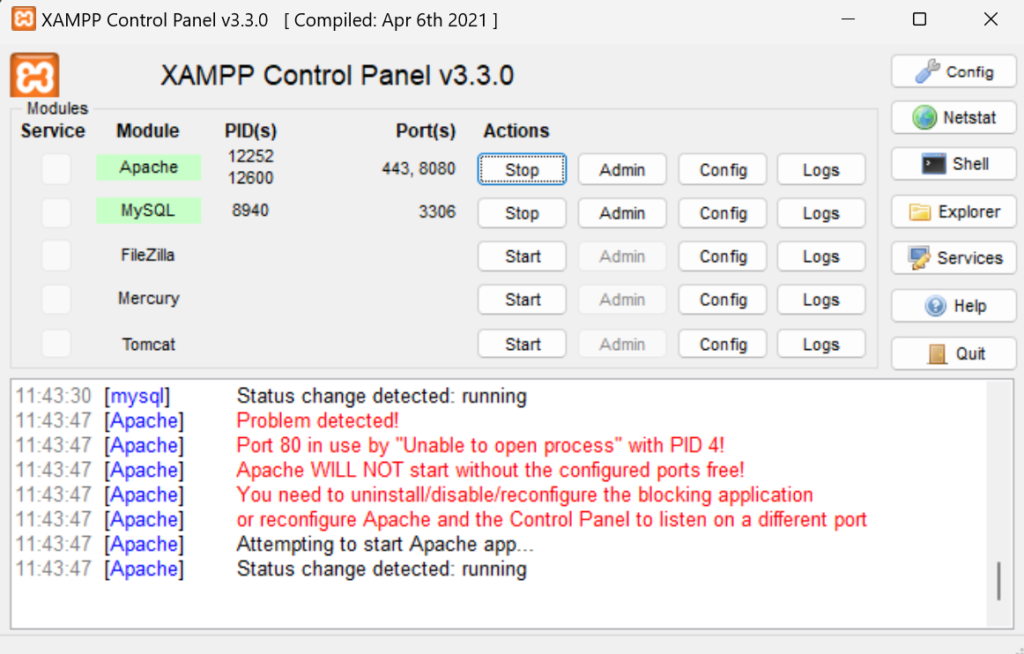


Thanks 😊